When a Fisher & Paykel dryer throws Error Code F6, the control isn’t happy with temperature feedback. In plain English: the dryer isn’t getting a believable signal from one of its temperature sensors—typically the exhaust sensor (measures outgoing air) or the ambient sensor (reads room/cabinet temperature). If that signal is missing or out of range, the dryer can’t regulate heat properly, so it protects itself by stopping and posting F6.
What F6 Actually Points To
Your dryer relies on precise temperature feedback to decide when to heat, coast, and cool. If the exhaust sensor reports nonsense—or if the ambient sensor tells the board the room is impossibly hot or cold—the control logic flags an error. Sometimes the sensor itself is failing; other times a loose connector or damaged wire makes a good sensor look bad.
You’ll often notice one or more of these:
- Drum turns but the machine stops early and flashes F6
- Loads come out damp even after a full cycle
- Dryer restarts, then F6 reappears at about the same time stamp
- Rarely, a slight “hot electronics” smell if a connector has been running warm
The Likely Causes (and why they happen)
Most F6 diagnoses land in one of these buckets:
- Exhaust sensor fault — The thermistor in the exhaust stream is open, shorted, or far out of its expected resistance range. Heat, lint, and vibration can age it prematurely.
- Ambient sensor fault — The sensor monitoring room or cabinet temperature isn’t reporting realistically; on some models it’s integrated with the main board, so replacement can involve the module.
- Wiring/connector issues — Oxidation, a loose plug, or a pinched wire between the sensor and control board can mimic a bad sensor.
- Airflow problems — A crushed vent hose, clogged lint screen, or blocked wall cap can cause abnormal temperature behavior that triggers the fault logic.
Before You Grab Tools: Quick, Safe First Steps
Unplug the dryer or switch it off at the breaker. Let it sit for 5 minutes. Reapply power and run a short timed cycle on low heat. If F6 returns quickly, the control still doesn’t believe the sensor signal—move on to inspection.
Make sure the lint filter is clean, the vent hose isn’t kinked, and the outdoor wall flap opens freely. Restoring normal airflow can keep temperatures in range and sometimes prevents nuisance trips.
DIY Troubleshooting (kept simple and methodical)
Start with what you can see and reach. No need to strip the machine down unless a step points you there.
1) Inspect, reseat, and tidy connections
With power off, remove the lower access panel or back cover (varies by model). Locate the exhaust sensor on or near the outlet duct; the ambient sensor is usually mounted where it “sees” room/cabinet air. Follow their small harnesses to the main board.
Gently unplug and replug each connector once. Look for:
- Green/white oxidation on pins
- Heat-discolored plastic
- Nicks or flattened sections of wire that could short to metal
If you see moisture, let it dry fully before reassembly.
2) Check the exhaust sensor with a multimeter
Most Fisher & Paykel exhaust thermistors are NTC types whose resistance at ~20 °C (68 °F) should be in a specific band; a common target is around 2 kΩ (2,000 ohms) for many designs.
Steps:
- Power off, disconnect the sensor from the harness
- Measure resistance across the sensor pins at room temperature
- Readings that are infinite (open) or near zero (short) indicate a failed sensor
- If the number looks plausible, warm the sensor gently with your hand or a hair dryer on cool/no heat a few inches away; resistance should decrease smoothly as temperature rises
If resistance jumps around when you wiggle the harness, suspect the connector or wire rather than the sensor.
3) Rule out airflow-induced false trips
Run the dryer on Air Fluff/No Heat for a few minutes with the vent hose temporarily disconnected (catch lint!) to see if F6 still appears. If it disappears with free airflow, the vent path is the issue—clean or replace the hose, and clear the wall duct.
4) Ambient sensor sanity check
If the exhaust sensor measures good and connections are solid, the ambient sensor (or its circuit on the board) may be at fault. On some models the ambient sensor is separate and testable like the exhaust thermistor; on others it’s integrated with the control module. If your manual shows a separate ambient sensor, measure it at room temperature the same way you tested the exhaust thermistor. If it’s board-integrated, you’ll need a professional to confirm.
When to Stop and Call a Technician
- F6 returns immediately after a reset and connector reseat
- Either sensor reads open/short, or readings don’t change with temperature
- You find heat damage, melted plugs, or brittle wires
- The ambient sensor is part of the main control and you suspect it’s faulty
A pro will verify sensor curves at multiple temperatures, check harness continuity end-to-end, confirm heater relay operation, and—if needed—replace the exhaust thermistor, ambient sensor, or main module with the correct part for your exact model and serial.
Practical Fixes You Can Handle (without over-disassembly)
- Replace a clearly failed exhaust sensor if it’s a standalone part on your model (match by model/serial)
- Reseat or replace a loose spade terminal using the proper high-temp connector and correct wire gauge
- Reroute a wire that was touching a hot shroud; secure it in the original clips to prevent chafing
- Clean the moisture/temperature area around the exhaust duct to reduce lint heat soak
Habits That Prevent F6 (and make drying faster)
Short, consistent routines keep sensors and electronics happy:
- Keep airflow strong — Clean the lint filter every load; vacuum lint from the housing and vent hose seasonally; make sure the outdoor flap moves freely.
- Use the right venting — Smooth-wall metal ducting with minimal bends reduces back-pressure and keeps temperatures predictable.
- Mind room conditions — Extremely cold or hot utility rooms can confuse ambient sensing; keep the dryer in a space within the recommended temperature range.
- Be gentle with spray cleaners — Avoid soaking control areas or sensor zones; moisture in connectors can corrode pins.
- Annual quick check — Pop the lower panel, scan for lint piles near sensors and fans, and make sure harnesses haven’t slipped out of their guides.
Quick Action Plan
- Reset power → test a short cycle
- Clean filter and verify vent path → test again
- Power off → reseat connectors to exhaust and ambient sensors
- Measure exhaust sensor (~2 kΩ at 20 °C; resistance should drop as it warms)
- If readings are bad, replace the exhaust sensor; if good, investigate ambient sensor/harness → consider professional service
Handle F6 promptly and your Fisher & Paykel dryer should return to steady, efficient cycles without risking the control electronics. If you want, share your model number and I’ll tailor sensor specs, part references, and access steps exactly to your unit.

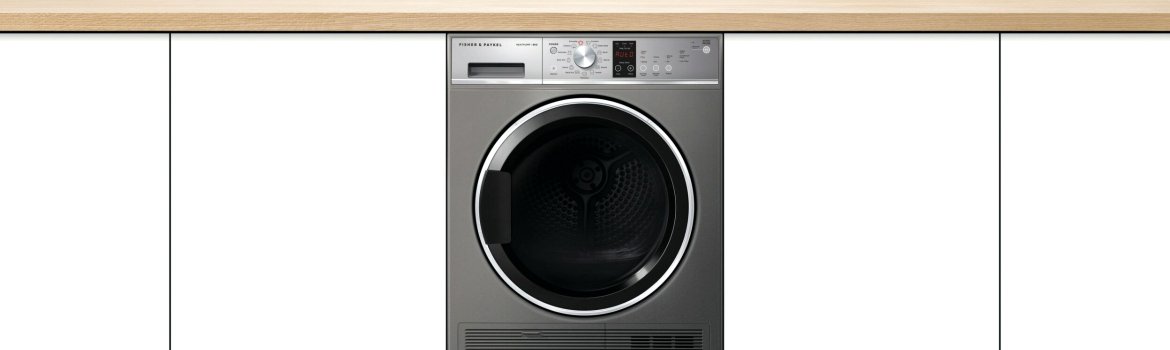
Leave a reply