When a Fisher & Paykel dryer throws Error Code F9, it’s usually the machine telling you it can’t trust the temperature/airflow reading from the exhaust sensor. That reading guides how hot and how long the dryer runs. If it goes missing or looks wrong, the control halts the cycle to protect the appliance and your laundry.
What F9 Really Means (in plain English)
Inside the exhaust duct path is a sensor that “feels” temperature trends as air moves out of the drum. F9 appears when the control sees an out-of-range signal—for example, a sensor that’s open/shorted, or airflow that’s so poor the temperature rise looks abnormal. The result: cycles that won’t start, stop early, or run but never fully dry.
You’ll often notice symptoms like longer dry times, unusually hot cabinet air, or the dryer pausing with F9 mid-cycle.
Why the Exhaust Sensor Trips F9
There isn’t just one culprit. A few common patterns stand out:
- Aging or damaged sensor that no longer reports accurately.
- Harness/connector issues—loose plug, oxidized pins, or a rubbed wire in the toe-kick area.
- Restricted airflow from a crushed flex hose, lint-packed vent, or a long duct with heavy buildup, which makes temperatures climb in odd ways.
- Room conditions (very cold intake air) or overloading that confuses temperature rise.
Safety First, Then a Quick Reset
Shut off power at the breaker or unplug the dryer for 5–10 minutes. This clears transient faults. If F9 returns right after a restart, move on to inspection. Never work with panels open while the unit is powered.
Smart DIY Steps (simple tools, big signal)
- Give the dryer clean air to breathe
Pull the dryer forward and gently straighten the exhaust hose—no kinks or crushing. If you can disconnect the hose from the wall, shake out loose lint. A clogged run is a top reason sensors “see” the wrong heat pattern. - Clean the external vent
Outside, confirm the flap opens fully and isn’t stuck with lint. If you see heavy buildup, brush the vent run or use a vent-cleaning kit. Good airflow often clears borderline F9 conditions. - Inspect and reseat the sensor harness
With power off, remove the lower toe-kick or rear panel (varies by model). Locate the exhaust sensor on the outlet duct and follow its wires to a connector. Reseat the plug once with a firm, straight push. Look for corroded pins or nicked insulation and correct any wire that’s rubbing metal. - Run a short test
Restore power. Start a small load or run on Air Fluff then Normal. If F9 stays away and drying improves, you likely solved a borderline airflow/connection issue. - Optional meter check
If you’re comfortable with a multimeter and your model’s service values: with power off and the sensor unplugged, check resistance at room temp. A reading of infinite (open) or near-zero (short) usually means the sensor has failed and needs replacement.
If F9 returns quickly even after these steps, the sensor may be out of spec or the control is seeing a persistent airflow problem that needs a deeper look.
What a Technician Will Do (and why it helps)
A pro will confirm sensor resistance across temperatures, inspect the harness end-to-end, verify heater and fan operation, and measure static pressure at the vent to catch hidden restrictions. If the sensor is bad, they’ll install the correct part for your exact model and re-route wiring to avoid future chafe.
Keep F9 From Coming Back
A few easy habits go a long way:
- Vent hygiene: Clean the full vent run every 6–12 months (more often with long ducting or heavy use).
- Short, smooth ducting: Use rigid or semi-rigid metal duct. Avoid long, twisting runs and plastic flex.
- Right-size loads: Overstuffed drums trap moisture and skew temperature readings.
- Room conditions: Extremely cold laundry rooms slow warm-up; let the space temper a bit in winter.
- Panel checks after moves: Any time the dryer is pulled out and pushed back, make sure the hose isn’t crushed and wiring hasn’t been pinched.
Quick Action Plan
- Power reset → improve airflow (hose straight, outside flap clean) → reseat sensor connector → test cycle.
- If F9 returns or you find damaged wiring/sensor: replace the sensor or book a professional diagnosis for sensor/harness/vent verification.
Handled promptly, F9 is usually a straightforward fix—clean airflow, solid connections, and a healthy exhaust sensor bring your Fisher & Paykel dryer back to fast, even drying.

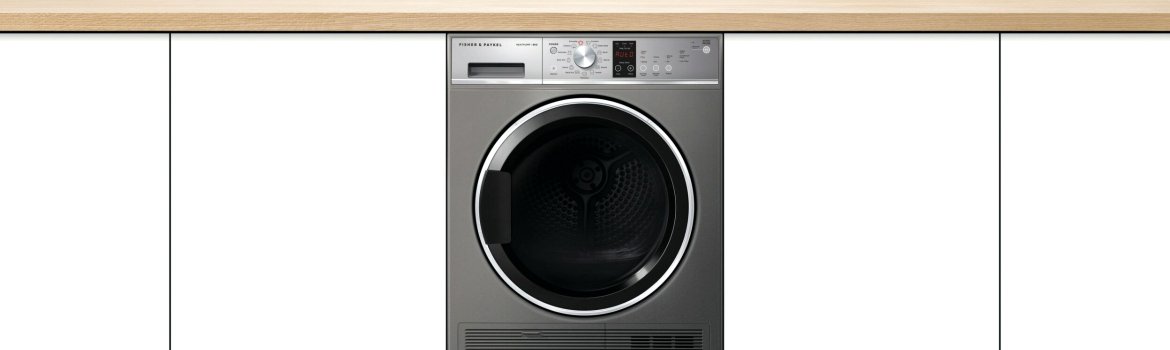
Leave a reply