When a Fisher & Paykel dryer flashes ERR2 or E2, the machine is telling you it’s having trouble moving or sensing water in its condensate system. On condenser and heat-pump models, moisture from clothes becomes water that must be collected and drained. If that water can’t leave the machine—or the control thinks it can’t—you’ll see ERR2/E2 and the cycle may pause or stop.
What this fault really is (in plain English)
Inside the dryer, warm moist air is cooled so moisture condenses into liquid. That water is either pumped to a removable tank or sent out through a drain hose to a sink or standpipe. A small drain pump moves the water; a float/level switch tells the control when the tank is full. ERR2/E2 appears when the control detects that water isn’t being removed as expected, or that the full-tank signal is “stuck.”
You’ll often notice one or more of these:
- The cycle stops early and the tank is full or nearly full
- Clothes stay damp longer than usual
- You hear the pump try to run but not actually evacuate water
- The code returns right after you press Start
Why it happens
Most cases come down to a simple blockage or a sensor that’s confused by lint buildup. Typical triggers:
- Full or mis-seated water tank that no longer engages the tank switch correctly
- Kinked or elevated drain hose (on units plumbed to a drain) causing poor flow
- Lint or fluff around the float/level switch, making it stick
- Clogged pump inlet or condenser channel, so water can’t reach the pump
- Weak or failed pump that hums but won’t move water
- Oxidized/loose connectors at the pump or float switch
Safety first, then a quick reset
Unplug the dryer or switch off the breaker before you open panels or touch internal parts. After any fix, you can try a simple reset: power the unit off for 5 minutes, restore power, and run a short cycle to confirm the code clears.
Smart DIY path (minimal tools, maximum signal)
Start with what’s easy and visible. You don’t need to tear the dryer apart to solve most ERR2/E2 issues.
- Check and reseat the water tank
Slide the tank out fully. If it’s near the max line, empty it and rinse. Make sure the float inside the tank moves freely, then slide the tank back in firmly until it seats square. Many tanks have a small tab or magnet area that must align for the sensor to read “present.” - If your dryer is plumbed to a drain
Follow the drain hose from the dryer to the standpipe or sink. Remove kinks, avoid sharp bends, and confirm the hose isn’t pushed too deep (which can cause siphoning). The hose should run downhill with a gentle slope; the standpipe height should meet the install guide. - Clean around the float/level switch area
Open the tank bay and look for lint fluff near the level switch/float track. Gently remove debris with a dry cloth or soft brush so the float can move freely. - Listen for the pump
After reassembly and with power restored, start a cycle and listen during the first 5–10 minutes. You should hear a brief pump run. No sound at all can point to a pump, harness, or board drive issue; a harsh buzz without water movement suggests a blocked inlet or a weak pump. - Condenser channel rinse (if accessible)
On some models, you can access the lower condenser area by removing a service flap. With power off, use a small bottle or turkey baster to gently flush the channel with warm water, then let it drain into the tank. This clears soap film and lint mats that slow water flow.
If ERR2/E2 returns immediately after these steps—or you can see moisture around internal connectors—stop and schedule professional service. Repeated faulting can overwork the pump and stress the control.
Practical fixes you can do (without over-disassembly)
- Reseat the tank until it’s perfectly flush; even a slight misalignment can fool the switch
- Reroute the drain hose for smooth downhill flow with no pinches
- Dry and clean the float area so the switch isn’t held “full” by lint
- If you’re comfortable: unplug, remove the toe-kick/service flap, and clear visible lint from the pump inlet; never pry on the pump impeller
When to call a pro
- The pump never runs, or runs noisily with no water movement
- The tank is empty but the dryer still thinks it’s full
- You see corrosion, damp connectors, or evidence of a prior leak
- ERR2/E2 returns after a proper clean, reseat, and reset
A technician will ohm-check the float switch, test pump current draw, verify control output, and replace the pump or sub-harness if needed. They can also run model-specific diagnostics to confirm the level sensor logic.
Habits that prevent ERR2/E2 from coming back
Keep maintenance simple and regular; small routines make a big difference.
- Empty the tank before it’s full if you don’t use the drain hose, especially after large loads or high-humidity days
- Keep lint out of the tank bay—wipe around the float track each month
- Mind the install—avoid compressing the drain hose when pushing the dryer back into place
- Clean filters every load, and wash the heat-exchanger/condenser filter as your manual recommends
- Descale/flush the condenser channel a few times a year in hard-water areas
- Don’t ignore slow drying—it’s often the first clue water management is struggling
Quick action plan
- Power off → empty/reseat tank → check drain hose routing
- Clean float/level switch area → listen for pump during a test cycle
- If the code returns or the pump won’t move water → book service for pump/level switch diagnostics
Tackle ERR2/E2 methodically and your Fisher & Paykel dryer should go right back to steady, efficient drying—without surprise pauses or damp loads.

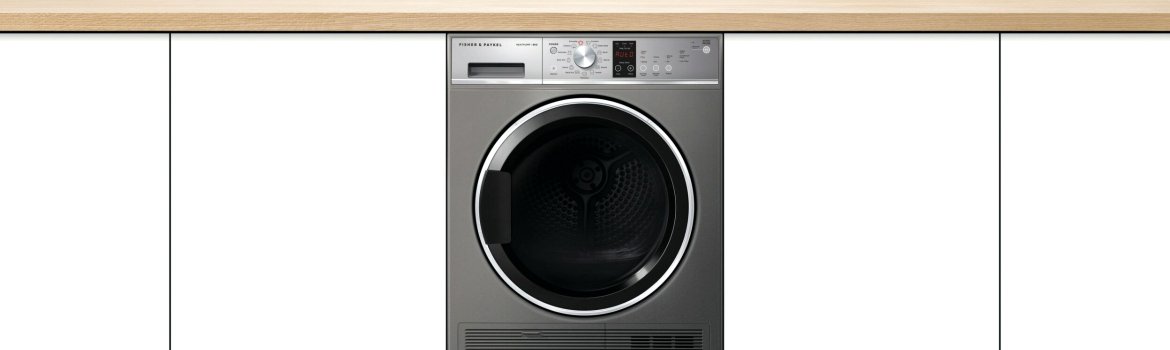
Leave a reply