When a Fisher & Paykel dryer throws Error Code F1, it’s pointing to a problem inside the machine’s electronic “brain” — the PCB (Printed Circuit Board) assembly. The board coordinates heat, motor speed, sensors, and safety checks. If the control can’t trust its own signals, it halts the cycle and shows F1. The good news: with a calm, methodical approach, you can separate quick wins from issues that truly need a board replacement.
What F1 Really Means
In plain English, the control module is detecting an internal fault or a communication failure on one of its circuits. Sometimes it’s a true board failure. Other times it’s a power blip or a loose connector that makes the board look bad. Your goal is to rule out the simple stuff before assuming the PCB is toast.
How F1 Shows Up
- The dryer powers on but won’t start a cycle, or it stops mid-cycle and flashes F1
- Controls respond slowly or beep unexpectedly
- No obvious mechanical noise (drum/motor never engages), or heat doesn’t come on
Likely Causes (and why they matter)
Electrical components live with heat, vibration, and line-voltage swings. Over time that can expose weak links. Common triggers include:
- Power fluctuations or brownouts that corrupt the control’s state
- Loose or oxidized connectors between the PCB and harness
- Moisture or lint intrusion around the control area
- Aging components on the PCB itself (relays, capacitors, or traces)
Safe First Steps (before you buy parts)
Unplug the dryer or switch off the breaker. Give yourself space and light; never work inside a live appliance.
- Power reset
Leave it off 5–10 minutes, then restore power and try a normal cycle. If F1 clears and doesn’t return, you likely had a transient glitch. - Check the outlet and cord
Confirm the plug is fully seated and the cord shows no hot spots or damage. If you have other high-draw devices on the same circuit, avoid starting them simultaneously. - Inspect accessible connectors
With power off, remove the top or rear service panel (model-dependent) to view the control board. Look for a loose multi-pin plug, lint build-up, or signs of moisture. Reseat each harness plug once — straight in, firm click. Do not force anything.
If F1 returns right after these checks, the board may be failing internally — but keep reading: a couple more non-invasive checks can save you from unnecessary parts.
DIY Checks You Can Do Without Going Deep
Keep tools minimal — a flashlight and camera on your phone help.
- Look for corrosion or discoloration at the board’s connectors. A light gray film can be normal; green/white crust is not.
- Sniff test: a faint burnt-electronics smell near the control area often accompanies a failing relay or trace.
- Gentle cable management: ensure the harness isn’t pinched under a panel edge and that strain reliefs are seated so vibrations don’t wiggle connectors loose again.
If any connector looked suspect and you reseated it, test a timed cycle. If the machine now runs normally, monitor for a few loads to be sure F1 doesn’t return.
When Replacement Is the Right Move
If F1 persists after a clean power reset and connector reseat — or you noticed heat discoloration, burn marks, or a persistent electronics smell — the most reliable fix is replacing the PCB assembly with the exact part for your model and serial. Installation involves proper anti-static handling, correct standoff mounting, and careful harness transfer. If you’re not comfortable with those steps, scheduling a professional visit is the safest path.
Good Habits That Help Prevent F1 in the Future
You can’t bulletproof electronics, but you can reduce stress on the control:
- Stable power: avoid running the dryer during known brownouts; consider a whole-home surge protector if your area sees frequent spikes.
- Keep the control area dry and clean: fix vent leaks, and don’t store wet items on top of the unit; lint and moisture are PCB enemies.
- Mind ventilation: make sure the dryer isn’t crammed tight against cabinetry that traps heat around the control.
- Gentle use after resets: if you had to power-cycle for any reason, start with a low-to-medium heat cycle and watch for normal behavior.
- Annual quick check: pop the top or rear panel once a year to vacuum lint (carefully) near—but not on—the board and verify connectors are snug.
Quick Action Plan (at a glance)
- Power reset 5–10 minutes → test a cycle
- Inspect and reseat accessible PCB harness connectors → test again
- If F1 returns or you see heat/moisture damage → plan for PCB assembly replacement
- After any fix, run two or three normal loads to confirm stability
Handled promptly, Error Code F1 doesn’t have to mean a long outage. Rule out the simple causes, then move confidently to a proper PCB replacement if needed — and your Fisher & Paykel dryer should be back to smooth, steady cycles.

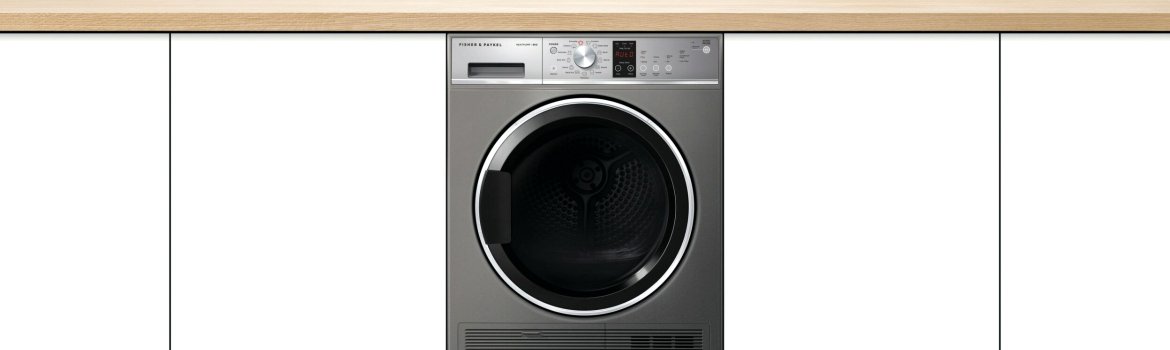
Leave a reply